Sig tutorial
5 posters
Sensation GunZ :: GFX :: Tutorials
Page 1 of 1
 Sig tutorial
Sig tutorial
Ok this is my 1st tut hope it will help.
Make new document at around 380-140 px
make a new layer and fill it with white.
Paste in your render and duplicate it and put it under your white layer.
Then add in a Abstract C4D and Set it to difference.
I then went to Layer>New Adjustment layer and set hue and saturation to -55, i did this for a blue(Optional)
Then take a 65px black soft brush and brush your layer so its completly black, Then leave it on normal and set it to 20% opacity and erase bits you dont like.
Then go to your brush tool, get a 13 px white soft brush and use these setting
Shape and Dynamics: Size jitter 100%, Minimum diameter 0%, Angle Jitter 100%, Roundness jitter 26%, Minimum Roundness0%
Scattering: Tick both axes, Scatter 1000%, Count 1, Count Jitter 100%
Tick smooting.
Then brush some white dots around and then double click the layer one your happy with it and give the layer an Outer Glow
Then repeat the above but with a 9 px black soft brush.
Then add some Abstract brushes in black (If you havent got any ive posted some at the bottom.)
Then put a few Vector brushes in. I used pink and yellow as they match.
Then add another Abstract C4D and set it too difference at 100% Erase bits you dont like.
Then add another C4D at soft light 86% opacity.
Get a 45-65px yellow soft brush and brush a little for your light source set this to linear dodge at 53% opacity.
Do the same as the above but with a 65px white brush and linear dodge at 20% opacity.
Then take out a 200px WHITE soft brush, And brush where your light source is going to be and leave it at normal at 36% opacity.
Then paste in your render and scale down if needed.
Duplicate it and set the top one to linear dodge at 46% opacity.
Now for the text, here is a tip on the text, try and keep the text simple and try not to make it take all the focus off the signature
as the text is only to give your signature the extra little edge.
Add a black and white Gradient map Set it to multiply at 20%
Then add a photo filter Layer>Layer Adjustments Photo Filter Warming Filter (85) Density 50% Tick Preserve Luminosity Leave on normal
at 50% opacity.
Then add another Photo Filter Deep Yellow Density 30% Make sure preserve luminosity is ticked. Leave on normal at 50% opacity.
Then add another Gradient map Violet Green And Orange At softlight 34% opacity.
Layer>new layer Image>Apply image. Duplicate it Set the top layer to Overlay at 25-35% opacity what ever looks best
Go to the layer below that and go Filter>Sharpen>Sharpen or Filter>Sharpen>Sharpen edges witch ever looks best and erase parts you dont want
and set it to normal at 75%opacity
Brush Set+C4D's(Coming soon uploading)
Dont forget to post your outcomes.
Make new document at around 380-140 px
make a new layer and fill it with white.
Paste in your render and duplicate it and put it under your white layer.
Then add in a Abstract C4D and Set it to difference.
I then went to Layer>New Adjustment layer and set hue and saturation to -55, i did this for a blue(Optional)
Then take a 65px black soft brush and brush your layer so its completly black, Then leave it on normal and set it to 20% opacity and erase bits you dont like.
Then go to your brush tool, get a 13 px white soft brush and use these setting
Shape and Dynamics: Size jitter 100%, Minimum diameter 0%, Angle Jitter 100%, Roundness jitter 26%, Minimum Roundness0%
Scattering: Tick both axes, Scatter 1000%, Count 1, Count Jitter 100%
Tick smooting.
Then brush some white dots around and then double click the layer one your happy with it and give the layer an Outer Glow
Then repeat the above but with a 9 px black soft brush.
Then add some Abstract brushes in black (If you havent got any ive posted some at the bottom.)
Then put a few Vector brushes in. I used pink and yellow as they match.
Then add another Abstract C4D and set it too difference at 100% Erase bits you dont like.
Then add another C4D at soft light 86% opacity.
Get a 45-65px yellow soft brush and brush a little for your light source set this to linear dodge at 53% opacity.
Do the same as the above but with a 65px white brush and linear dodge at 20% opacity.
Then take out a 200px WHITE soft brush, And brush where your light source is going to be and leave it at normal at 36% opacity.
Then paste in your render and scale down if needed.
Duplicate it and set the top one to linear dodge at 46% opacity.
Now for the text, here is a tip on the text, try and keep the text simple and try not to make it take all the focus off the signature
as the text is only to give your signature the extra little edge.
Add a black and white Gradient map Set it to multiply at 20%
Then add a photo filter Layer>Layer Adjustments Photo Filter Warming Filter (85) Density 50% Tick Preserve Luminosity Leave on normal
at 50% opacity.
Then add another Photo Filter Deep Yellow Density 30% Make sure preserve luminosity is ticked. Leave on normal at 50% opacity.
Then add another Gradient map Violet Green And Orange At softlight 34% opacity.
Layer>new layer Image>Apply image. Duplicate it Set the top layer to Overlay at 25-35% opacity what ever looks best
Go to the layer below that and go Filter>Sharpen>Sharpen or Filter>Sharpen>Sharpen edges witch ever looks best and erase parts you dont want
and set it to normal at 75%opacity
Brush Set+C4D's(Coming soon uploading)
Dont forget to post your outcomes.
Last edited by rQ][Ak0n on Mon Mar 16, 2009 9:19 am; edited 1 time in total
![rQ][Ak0n](https://2img.net/u/3415/32/98/52/avatars/98-91.jpg)
rQ][Ak0n-
 Posts : 67
Posts : 67
Points : 5583
Reputation : 0 Registration date : 2009-02-27
 Re: Sig tutorial
Re: Sig tutorial
This one is more "Pro" if you would say
![rQ][Ak0n](https://2img.net/u/3415/32/98/52/avatars/98-91.jpg)
rQ][Ak0n-
 Posts : 67
Posts : 67
Points : 5583
Reputation : 0 Registration date : 2009-02-27
 Re: Sig tutorial
Re: Sig tutorial
ill post an outcome for this soon =) i like trying new stuff =), frankly, im working on my first tut. but sure ill put an outcome =)

♣♥LTrikkyZee♥♣- SG GFX Team
-
 Posts : 288
Posts : 288
Age : 29
Points : 5762
Reputation : 12 Registration date : 2009-02-23
 Re: Sig tutorial
Re: Sig tutorial
It's okay tut, but it would be better if you posted pictures of each step so that people get an idea of how each step should look. I might try and make my own tut soon 

ManyBlackPpl- SG GFX Team
-
 Posts : 177
Posts : 177
Age : 30
Points : 5597
Reputation : 1 Registration date : 2009-02-24
 Re: Sig tutorial
Re: Sig tutorial
im making a tut, will be released by next week soon. 


♣♥LTrikkyZee♥♣- SG GFX Team
-
 Posts : 288
Posts : 288
Age : 29
Points : 5762
Reputation : 12 Registration date : 2009-02-23
 Re: Sig tutorial
Re: Sig tutorial
Pictures would be really useful.
![+[KB]X4X4](https://2img.net/h/www.avatarsdb.com/avatars/white_chicken_stay_cool.gif)
+[KB]X4X4- SG GFX Team
-
 Posts : 47
Posts : 47
Age : 30
Points : 5569
Reputation : 1 Registration date : 2009-03-10
 Re: Sig tutorial
Re: Sig tutorial
yeah, they would give more detail into the tut. so people wont get confused.

♣♥LTrikkyZee♥♣- SG GFX Team
-
 Posts : 288
Posts : 288
Age : 29
Points : 5762
Reputation : 12 Registration date : 2009-02-23
 Re: Sig tutorial
Re: Sig tutorial
oh yeah, btw. You might want to post an outcome of your own, so people will know the type of thing they'll be creating 

ManyBlackPpl- SG GFX Team
-
 Posts : 177
Posts : 177
Age : 30
Points : 5597
Reputation : 1 Registration date : 2009-02-24
 Re: Sig tutorial
Re: Sig tutorial
This tut is what i made for my SOTW entry. because i thought it was the best sig i ever did, if i knew how to do the pics sure i would 
![rQ][Ak0n](https://2img.net/u/3415/32/98/52/avatars/98-91.jpg)
rQ][Ak0n-
 Posts : 67
Posts : 67
Points : 5583
Reputation : 0 Registration date : 2009-02-27
 Re: Sig tutorial
Re: Sig tutorial
ohh, ill folo that then, sinc ei liked ur entry some how =D

♣♥LTrikkyZee♥♣- SG GFX Team
-
 Posts : 288
Posts : 288
Age : 29
Points : 5762
Reputation : 12 Registration date : 2009-02-23
 Re: Sig tutorial
Re: Sig tutorial
Oh let me warn you, i tested this Some c4d;s will go diff colour with the -55 hue.
![rQ][Ak0n](https://2img.net/u/3415/32/98/52/avatars/98-91.jpg)
rQ][Ak0n-
 Posts : 67
Posts : 67
Points : 5583
Reputation : 0 Registration date : 2009-02-27
 Re: Sig tutorial
Re: Sig tutorial
oh, well ill folo the same steps, ill try to do some of my unique effects.

♣♥LTrikkyZee♥♣- SG GFX Team
-
 Posts : 288
Posts : 288
Age : 29
Points : 5762
Reputation : 12 Registration date : 2009-02-23
 Re: Sig tutorial
Re: Sig tutorial
OFF-TOPIC:Sorry i havent been on forum much now, ive fractured my vertibray.
![rQ][Ak0n](https://2img.net/u/3415/32/98/52/avatars/98-91.jpg)
rQ][Ak0n-
 Posts : 67
Posts : 67
Points : 5583
Reputation : 0 Registration date : 2009-02-27
 Re: Sig tutorial
Re: Sig tutorial
http://www.dictionary.com. It's vertabrae not vertabray xD

ManyBlackPpl- SG GFX Team
-
 Posts : 177
Posts : 177
Age : 30
Points : 5597
Reputation : 1 Registration date : 2009-02-24
Sensation GunZ :: GFX :: Tutorials
Page 1 of 1
Permissions in this forum:
You cannot reply to topics in this forum|
|
|