More 1 Release For Salpicao !!!
2 posters
Page 1 of 1
 More 1 Release For Salpicao !!!
More 1 Release For Salpicao !!!
IP Ban Released Made By me For Sensation GunZ!
First One!
Or This One IP Ban Via WEB!
First One!
- Code:
Click 'Start' > 'Run' >type 'MMC' press ok.
In the console click > 'File' > 'Add/Remove Snap in'
In the 'Standalone Tab' click The 'add' button
Seclect 'IP Security Policy Managment' > 'ADD' > 'Local Computer' > 'finish' > 'close' > 'ok'
You should now be back to the console.
In the left frame right click 'IP security policies on local computer' > 'Create IP security policy'
Click Next and then name your policy 'Block IP' and type a description.
Click 'Next' then leave 'activate' ticked then click 'Next'
leave the 'edit properties ticked and click 'Finish'
You should now have the properties window open.
Click 'ADD' then click 'Next' to continue.
Leave 'This rule does not specify a tunnel' selected and click 'next'
Leave 'all network connections' selected and click 'next'
You should now be on the IP filter list. You need to create a new filter, so dont select any of the default ones. Click 'ADD'
Type a Name for your list, e.g: 'Block list'
Type a description in, e.g: 'banned ip addresses'
Click 'ADD' then click 'Next' to continue.
In the description box type a description. As its the first IP you are blocking call it 'IP1' or 'IP Range 1'
Leave the 'Mirrored' ticked. Match packets with the exact opposite source and destination addresses'
Click 'Next'
The 'Source address' should be left as 'My IP address' click 'Next'
You can now select 'A Specific IP address' or 'A Specific Subnet' for the Destination address.
Type in the IP address you want to block and if blocking a subnet type in the subnet block. Click 'next'
Leave the protocol type as 'Any' and click 'Next' and then 'Finish'
Hope this helps some people.
Lets cut down on the Cheaters who whish to ruin games for others :P
Basicly this way of blocking a IP will make a server appear offline to the person whom the ip belongs.
Or This One IP Ban Via WEB!
- Code:
Make One File With The Name ".htacess"
And Put That Code :
AuthName "Logs"
AuthType Basic
order deny,allow
deny from all
Then Save ...
If u want Ban One Ip Put
AuthName "Logs"
AuthType Basic
Deny From IP Here
Deny From IP Here
order deny,allow
deny from all
Then Save and Put That File and You WWW Folder / WAMP ; XAMP ; APATCHE ETC..
Good Luck :P

Kyuma- Posts : 10
Points : 5557
Reputation : 0 Registration date : 2009-02-27
 Re: More 1 Release For Salpicao !!!
Re: More 1 Release For Salpicao !!!
Or :
- Code:
Today i will post a new turorial about "Banning IP". I know there are many ways for you to ban an IP from your server. I don't know much about GunZ Tools in this section because i don't search for them. In my tutorial, i use SYGATE FIREWALL. This software has some advantages for your server. 2 of the best features of SYGATE FIREWALL are:
1/ Sygate firewall provides you with a good firewall :)) (All you know. In my opinion, SF is best)
2/ Providing you an IP BAN feature (I will tell you more in my tutorial).
------ OK! I will stop telling about Sygate to teach you about how to make an IP BAN feature.
A/ All these you need:
1. Sygate Firewall Program: http://rs219.rapidshare.com/files/81151820/Sygate_Personal_Firewall_5.6.3408_Final.rar
2. Common sense [Yes, you need it in all your work much] :P
3. A cup of coffee [Yes, you need it in all your work much] :P
B/ Now let's start with me:
1. Installing Sygate Firewall (SF):
After downloading SF program from Rapidshare, you must install it on your PC. It is as easy as a piece of cake so everyone can do. I don't guide you this step.
2. Making an IP BAN feature by using your SF:
a) Run your SF program (Normally it is in Start / Programs / Sygate Personal Firewall / Sygate Personal Firewall.exe)
b) Once SF opens, click Tools / Advanced Rules
c) Then click Add button
d) A new window opens, in the General tab you will see like this:
* In "Rule Description": Put whatever you want here.
* In "Action": Check this option.
Next, click on the Hosts tab.
e) After Hosts tab opens:
- Click "IPAddress(es)" to choose your IP BAN feature.
- Then put one IP or more than one IP in this box (see the picture carefully).
- Click OK to finish.
Congratulations! Your've done your own IP BAN feature,!
I've finished my tutorial about IP BAN. It seems to be very simple and easy to do.
Thanks you for reading my TUT. Hope all of you understand what i wrote because i'm bad at English.
**** Tutorial by Kyuma and REDMG. ****

Kyuma- Posts : 10
Points : 5557
Reputation : 0 Registration date : 2009-02-27
 Re: More 1 Release For Salpicao !!!
Re: More 1 Release For Salpicao !!!
Kyuma wrote:IP Ban Released Made By me For Sensation GunZ!
First One!
- Code:
Click 'Start' > 'Run' >type 'MMC' press ok.
In the console click > 'File' > 'Add/Remove Snap in'
In the 'Standalone Tab' click The 'add' button
Seclect 'IP Security Policy Managment' > 'ADD' > 'Local Computer' > 'finish' > 'close' > 'ok'
You should now be back to the console.
In the left frame right click 'IP security policies on local computer' > 'Create IP security policy'
Click Next and then name your policy 'Block IP' and type a description.
Click 'Next' then leave 'activate' ticked then click 'Next'
leave the 'edit properties ticked and click 'Finish'
You should now have the properties window open.
Click 'ADD' then click 'Next' to continue.
Leave 'This rule does not specify a tunnel' selected and click 'next'
Leave 'all network connections' selected and click 'next'
You should now be on the IP filter list. You need to create a new filter, so dont select any of the default ones. Click 'ADD'
Type a Name for your list, e.g: 'Block list'
Type a description in, e.g: 'banned ip addresses'
Click 'ADD' then click 'Next' to continue.
In the description box type a description. As its the first IP you are blocking call it 'IP1' or 'IP Range 1'
Leave the 'Mirrored' ticked. Match packets with the exact opposite source and destination addresses'
Click 'Next'
The 'Source address' should be left as 'My IP address' click 'Next'
You can now select 'A Specific IP address' or 'A Specific Subnet' for the Destination address.
Type in the IP address you want to block and if blocking a subnet type in the subnet block. Click 'next'
Leave the protocol type as 'Any' and click 'Next' and then 'Finish'
Hope this helps some people.
Lets cut down on the Cheaters who whish to ruin games for others :P
Basicly this way of blocking a IP will make a server appear offline to the person whom the ip belongs.
this is on ragezone.com , ezpz pie.
Dont take credits for stuff tbat aren't urs.
Since you dont know that much english , i suspected and i searched it.
GG. Rip off that **** GunZ Habbo Server btw.

Salpicao- SG Admin
-
 Posts : 52
Posts : 52
Points : 5580
Reputation : 4 Registration date : 2009-02-27
 Re: More 1 Release For Salpicao !!!
Re: More 1 Release For Salpicao !!!
Salpicao wrote:Kyuma wrote:IP Ban Released Made By me For Sensation GunZ!
First One!
- Code:
Click 'Start' > 'Run' >type 'MMC' press ok.
In the console click > 'File' > 'Add/Remove Snap in'
In the 'Standalone Tab' click The 'add' button
Seclect 'IP Security Policy Managment' > 'ADD' > 'Local Computer' > 'finish' > 'close' > 'ok'
You should now be back to the console.
In the left frame right click 'IP security policies on local computer' > 'Create IP security policy'
Click Next and then name your policy 'Block IP' and type a description.
Click 'Next' then leave 'activate' ticked then click 'Next'
leave the 'edit properties ticked and click 'Finish'
You should now have the properties window open.
Click 'ADD' then click 'Next' to continue.
Leave 'This rule does not specify a tunnel' selected and click 'next'
Leave 'all network connections' selected and click 'next'
You should now be on the IP filter list. You need to create a new filter, so dont select any of the default ones. Click 'ADD'
Type a Name for your list, e.g: 'Block list'
Type a description in, e.g: 'banned ip addresses'
Click 'ADD' then click 'Next' to continue.
In the description box type a description. As its the first IP you are blocking call it 'IP1' or 'IP Range 1'
Leave the 'Mirrored' ticked. Match packets with the exact opposite source and destination addresses'
Click 'Next'
The 'Source address' should be left as 'My IP address' click 'Next'
You can now select 'A Specific IP address' or 'A Specific Subnet' for the Destination address.
Type in the IP address you want to block and if blocking a subnet type in the subnet block. Click 'next'
Leave the protocol type as 'Any' and click 'Next' and then 'Finish'
Hope this helps some people.
Lets cut down on the Cheaters who whish to ruin games for others :P
Basicly this way of blocking a IP will make a server appear offline to the person whom the ip belongs.
this is on ragezone.com , ezpz pie.
Dont take credits for stuff tbat aren't urs.
Since you dont know that much english , i suspected and i searched it.
GG. Rip off that **** GunZ Habbo Server btw.
Ask The Creator who help ^_him makke that ip ban^^
Enjoy <3

Kyuma- Posts : 10
Points : 5557
Reputation : 0 Registration date : 2009-02-27
Page 1 of 1
Permissions in this forum:
You cannot reply to topics in this forum|
|
|